Step 1 :
Look for your Web-Inf folder from your Jaspersoft folder. I'm using Jaspersoft's later version (3.7) so mine is located at ..\jasperserver-pro-3.7\apache-tomcat\webapps\jasperserver-pro\WEB-INF .
Step 2:
Locate the file jasperserver-serverlet.xml and set the property allowUserPasswordChange to true. Also, set a value to the passwordExpirationInDays property .
Step 3:
Restart your Jasperserver. Your login page should show the Change Password link after the Show locale & timezone link. Once you click on the Change Password link, the login page will look like
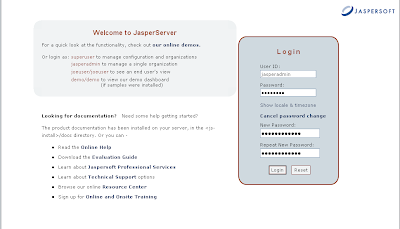
Cheers! ;-)





No comments:
Post a Comment